-------------
Edit: I originally intended on hosting this Chrome Extension on the chrome extensions website. But then I discovered that google had locked out all developers unless they paid a $5 fee for the privilege of giving away free programs to people. I expect google will probably find a better solution for the problem they were trying to fix, but in the meantime I'd still like to make this extension available to people, so I zipped it and uploaded it to google docs. Click on the title to download it.
Unfortunately you will have to manually install it by:
1. unzip/unpack it to a folder
2. open chrome ( web browser )
3. click the Wrench button/tools/extensions
4. click Developer Mode
5. click Load Unpacked Extension
6. select the directory you just created when you unzipped the file and press ok.
-------------
This is v0.3, a kind of google beta, if you will.
It is designed for laptop users to keep their Google Latitude positions automatically updated.
Features:
1. Shows your current location on a map.
2. Updates your latitude account with your location periodically.
3. option to set how long ( in minutes ) between updates. default 5
4. option to set how long ( in minutes ) it checks back if an error occurs. default 1
5. option to turn it off, or update with a custom position in coordinates. default auto
Currently it updates your Latitude account every 5 minutes, as well as shows you a nice little popup with your position in coordinates and on a google map.
Screenshot:
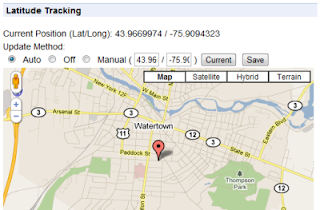
Credits:
I have to thank the "Google Latitude Updater" project from google code which doesn't seem to have made it to production, but had some crucial code to help me over a rough spot.
Also the "Geo Location" chrome extension which can be found on the chrome extensions site. The popup and geo locating code showing your position on the map actually came from there; I intend to add to it in future versions, but for now not much has been changed.
Geo Location Extension developed by thomasamsler.org
4 comments:
I have released the next version.
It adds the ability to turn it off, or manually enter a location to update.
In the options area you can set how often you would like updates to occur, as well as how often it should check back should it error out.
There has been an error popping up now and then:
ERROR: Network location provider at 'https://www.google.com/loc/json' : Did not provide a good position fix.
As near as I can tell it is a lack of response from google when requesting a position. However, I have not had time to do error trapping or verify that is indeed the cause.
I've also had an issue where latitude isn't saving addresses, instead it says location unknown, even when it has the correct grid coordinates.
hi
hmm, okay.. nice! but where is the download link?
okay! i FOUND it!
Post a Comment